The one of the ideas of VANE platform — no
need of search by scenes and footprints. It is based on a simple
assumption: each location in the world has metadata — click on any
location and get information about all pixels containing this location.
Such projects as cloudless atlases and Google base satellite maps are
created according to this basic principle, stitching best imagery pixels
in one seamless mosaic. According to scenes metadata VANE can preliminary compile the best satellite cover — users need to set up a parameter order=best for this operation. Even more, VANE language
allows you to set up further requirements for your mosaic, providing
appropriate parameters in your query — meaning: no older than
(day>{yyyy-mm-dd})… or put all last imagery on the top (order=last)…
or within the specific time interval
(between({yyyy-mm-dd}:{yyyy-mm-dd}))…
Than you can go further, applying your custom colors to the result mosaic, according to VANE language specification.
Just to demonstrate this principle in work we’ve launched a very basic application called Finder.
How it works:
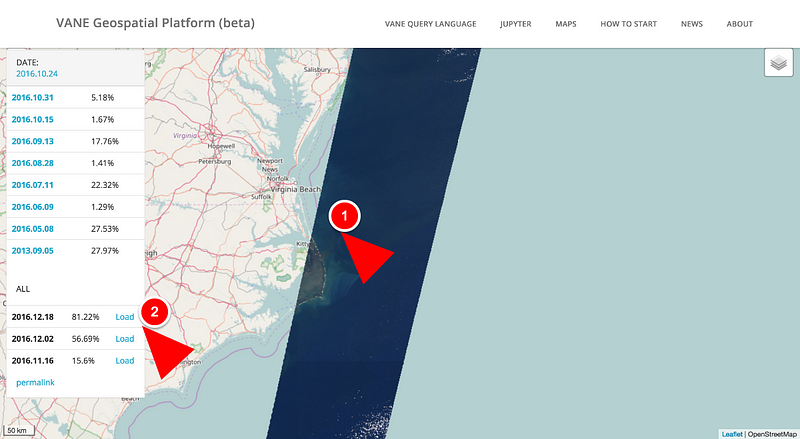
You can follow these particular steps:
- Click any location on the map to get the list of VANE imagery available for this location. All imagery already processed is listed on the top
- Whether there is an imagery that has not been processed yet — you can preview the metadata and the quicklook (here we go to the classic catalog workflow) and start the processing by clicking the Load button.
It takes from 10 to 50 minutes for the new image being uploaded and processed.
Don’t hesitate to send us your comments on using the Finder and the VANE platform — we
appreciate feedback and look forward to hearing about your particular
cases and ideas on using satellite imagery and environmental data.
