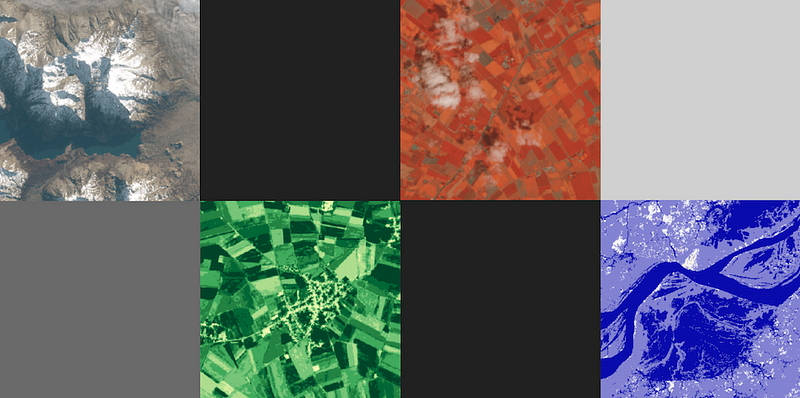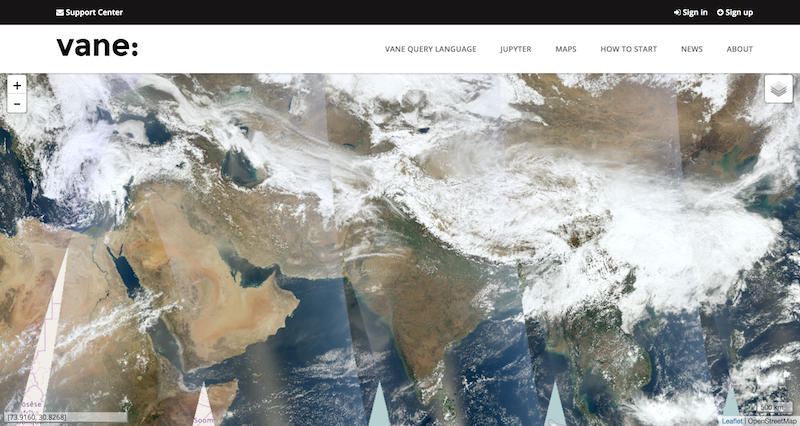We are happy to announce that one of our products — API for UV-index has got significant improvement.
- Now besides current and historical data, you can also get UVI forecasts for periods of 8 days.
- Syntax has got considerably easier, it has become clearer and more unified like other APIs version 2.5.
- There is a new feature to request data on any geographic coordinates without limits on accuracy.
- Accuracy of UVI modeled data has been increased twice (the interpolation grid step decreased from 0.5 to 0.25 degrees).
- Soon the support of search by city name, city id and zip-code will be available.
- Now besides current and historical data, you can also get UVI forecasts for periods of 8 days.
- Syntax has got considerably easier, it has become clearer and more unified like other APIs version 2.5.
- There is a new feature to request data on any geographic coordinates without limits on accuracy.
- Accuracy of UVI modeled data has been increased twice (the interpolation grid step decreased from 0.5 to 0.25 degrees).
- Soon the support of search by city name, city id and zip-code will be available.
You can find the instructions for the updated version here http://openweathermap.org/api/uvi
Please pay attention that during 2 weeks UV-index data will be in open access. Further, access to this data will be available only for paid plans starting from Developer. For more information on our plans please visit http://openweathermap.org/price
The previous version of API (http://openweathermap.org/api/old-uvi) will be announced deprecated soon, and no support will be provided for this version.